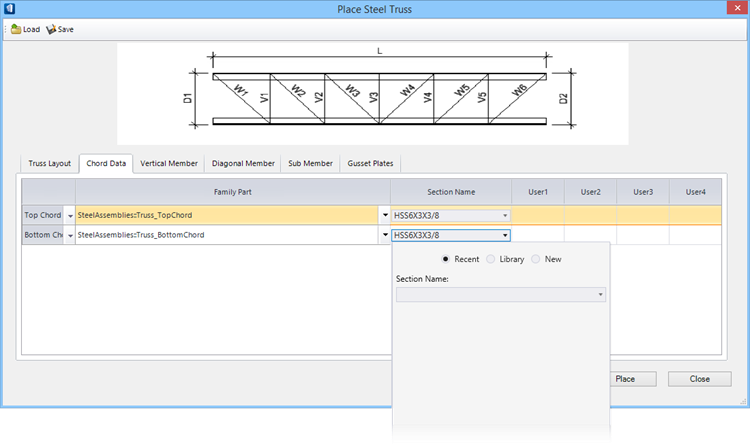| Top Chord / Bottom Chord
|
Lists the default title to the top chord and the
bottom chord. You can copy one chord properties to other by clicking the
selection menu next to the chord name.
|
| Family Part
|
Sets the family and part for the top and bottom
chords. Select the Family Part values from the combo box opened by clicking the
down arrow next to the value field.
|
| Section Name
|
Clicking the cell opens a
section
picker. A selection made here overrides the Structural section defined
for the selected Structural component type. You can select from the catalog
Library or from a list of
Recent section selections.
|
| User 1,2,3,4
|
Sets reaction force values for the
User1 through
User4 structural attributes. Directly enter
the data to be placed in the User# fields defining the chord.
|